Mouse Tweaks

Mouse Tweaks is a Minecraft mod that enhances your inventory management experience by replacing the default right mouse button drag mechanic with a more intuitive and efficient one. Additionally, it adds two new left mouse button drag mechanics that allow you to split stacks and transfer items between inventories with ease. The mod also allows you to quickly move items using the scroll wheel, making it faster to organize and sort through your inventory. With Mouse Tweaks, you can save time and focus on other aspects of the game, knowing that your inventory is always well-managed.
Configuration file: .minecraft/config/MouseTweaks.cfg
Tweaks
RMB Tweak
Very similar to the standard RMB drag mechanic, with one difference: if you drag a slot multiple times, the item will be placed there multiple times. Replaces the default mechanic, if enabled.
Configuration setting: RMBTweak=1
Hold your right mouse button:

Drag your mouse around the crafting grid:
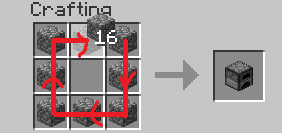
Drag your mouse around the crafting grid:
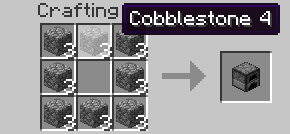
LMB Tweak (with item)
Allows you to quickly pick up or move items of the same type.
Configuration setting: LMBTweakWithItem=1
Hold your left mouse button to pick up an item:

Move your mouse over your inventory. Items of the same type will be picked up:


LMB Tweak (without item)
Quickly move items to another inventory.
Configuration setting: LMBTweakWithoutItem=1
Hold shift, then hold your left mouse button:
(Mouse cursor is not visible for some reason)

Drag your mouse across the inventory. Items will get "shift-clicked":
(Mouse cursor is not visible for some reason)

Wheel Tweak
Scroll to quickly move items between inventories. When you scroll down a stack of elements, its elements will move one by one. Scrolling up will move items from another inventory into it.
Configuration setting: WheelTweak=1
Configuration setting: WheelSearchOrder=1
When you scroll up, the mod will search for items from last to first (when this is set to 1) or from first to last (when this is set to 0).
Configuration setting: WheelScrollDirection=0
Set this to 1 to invert the default scroll actions. So, when set to 1, scrolling down will pull the items and scrolling up will push the items.
Set this to 2 to enable the inventory position aware scrolling. Scrolling up will push the items into the other inventory if it's above the selected slot, or pull items from the other inventory if it's below the selected slot. Vice versa for scrolling down.
Configuration setting: OnTickMethodOrder=Forge, LiteLoader
Mouse Tweaks can use multiple APIs for an OnTick method that it requires. You can use this setting to control the API it prefers. This shouldn't really matter at all. If a method isn't supported (for example, you don't have the API installed) the mod will proceed to check the next ones.
Configuration setting: ScrollHandling=0
Toggles between "smooth scrolling, minor issues" (0) and "non-smooth scrolling, no issues" (1). When set to smooth scrolling, minor issues may be experienced such as scrolling "through" JEI or other mods. When set to non-smooth scrolling, those issues will not happen, but the scrolling will be a little non-smooth. Non-smooth scrolling works only with the Forge OnTick method.
This setting is set to smooth scrolling by default because the above issues require rather specific conditions to trigger and are not very efficient, while scrolling through elements is something you do all the time and want the experience to be as good as possible.



